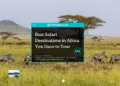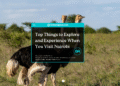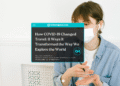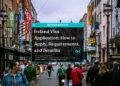Flexible booking(s) – check.
Passport – check.
Boarding pass – check.
COVID-19 vaccination and/or testing documents – check.
Face covering – check.
This Article is Free for Subscribers
Access 2000+ premium insights, visa updates, and global lifestyle stories all in one place.
Login if you have purchased